Capturing 360 Video with the Blackmagic URSA Mini Pro 12K
This is Part 1 of a two part series that chronicles how I built a workflow with this camera to capture and produce extremely high quality monoscopic 360 video. Here we’ll talk about the camera itself, while part 2 talks in depth about the post production pipeline. If you are considering purchasing or renting this system to use on a project, I strongly recommend reading both and understanding exactly what this camera is and is not capable of before diving in.

I’ve been working in immersive media for the past five years having directed and produced over a hundred individual pieces of content for top agencies, brands, and clients. I’m a firm believer in having the right camera for the job and I know that one camera won’t always work for everything, but this year I decided to take the plunge and invest in a camera of my own to continue to tinker and build new workflows with.
Why I Chose This Camera
In October 2020, I directed a series of videos that we shot with a Sony Venice and Entaniya HAL 250 lens. Throughout the post production process I really enjoyed the speed and ease at which we were working, as well as the tremendous quality of the image and colors captured by that camera. After spending a few years working with stereoscopic footage, I found that I didn’t really miss the 3D depth, which was always difficult to get right anyway and often sacrificed a lot of sharpness. Furthermore, being able to render such high dynamic range and beautiful colors left me with an image that felt so cinematic and beautiful to look at.
When Blackmagic Design announced their 12K camera, I felt like this would be a good match for this style of filming. Paired with the HAL 250 4.3mm, it should offer the full 250 degrees FOV horizontally and about 205 degrees vertically. This means I should be able to get a 11.5K 360 stitch at 60 frames per second. All of this at a fairly reasonable price point and a camera body with the flexibility of doing dome work and virtual production to boot. That was exciting to me.

I set about building out a rig in addition to the camera and lens. Here are the components and why I chose them.
When filming using a nodal setup, I needed a way to slide the camera back far enough so it would rotate around the nodal point. I also need this to be easy to adjust in small increments because even 1mm off can mean a bad stitch. It’s also a good idea to try and raise the camera up so the patch job of the tripod is easier. Because the camera rig weighed in at about 12lbs and had to hang off the back, I also needed something sturdy that wouldn’t flex too much. I quickly found out that I could spend more on a tripod than I did the camera body! After some research, I found the Arca Swiss plates are a good budget interchangable system that’s compatible with a lot of stuff. I picked up two long Arca Swiss clamps and used some standoff risers I had in my kit to attach them to each other and give it some height. With an Arca Swiss plate on the camera, I could attach it to the Nodal Ninja 6 I already had in my kit. The Nodal Ninja 6 is fantastic. It’s well built and has a bubble level and a nub that can be used to lock in the nodal point.

Sliding the camera back puts a lot of pressure on the mount, so it’s smart to have the least amount of weight as possible. I already owned a few V Mount batteries, so I bought some clamps to hang them on the tripod legs. I also mount my Atomos Shogun 7" monitor. Having an external monitor is really important for focus as well as a focus chart.
The one drawback with my Shogun I can see is that Atomos seems unwilling to add Blackmagic profiles to its monitors and the color accuracy of the monitor to the LCD panel on the camera is quite different. This is something I’m looking into further.
Lastly, I decided instead of CFast cards, I would record directly to SSDs. I think this makes the post workflow incredibly fast as I can simply plug in the drive and get to work on the road. SMALLRIG makes a pretty solid SSD mount and so far this system has been great. Use whatever you like, just be sure to double check Blackmagic’s qualified media list to be sure the media is fast enough to record at the settings you need.

Production
We went out to film some test footage at Vasquez Rocks here in Southern California. Being a nodal rig, this camera is not good for every kind of filming. If I wanted to film crowds and large amounts of moving objects in an uncontrolled environment, it’s just going to be difficult. It also is a fairly large rig with a lot of components. A single operator is not going to be able to run and gun this rig around and get great results. It demands precision and expertise. That’s ok! The results that can be achieved in my opinion are far worth the effort. Usually I’d use this rig in studio shoots, so filming outdoors was definitely a challenge.


Some key tips to keep in mind when filming with this rig:
- Define where your stitch lines are going to be. It’s less about seeing a stitch line, because by filming nodal there is no parallax to deal with, but rather more about what the action of the scene is and what is moving along those stitch lines. Be aware of anything moving!
- Always check critical focus.
- I think the sweet spot of sharpness and depth of field with this lens is f5.6.
- Make sure the camera is level when flipping around. Otherwise you could be introducing another axis of potential parallax.
Some “Gotchas”
After I had a chance to review the footage in post, a few downsides became obvious.
First, in order to get the lens to mount, I had to remove the built in IR filter. This is easy to do, but I noticed a lot of IR pollution when filming outdoors in the sunlight. To solve this, I found this set of filters that I was able to attach to the rear element of the lens. I’m not sure it’s 100% effective, but it is quite a bit better.


Second, flares can be a huge issue. With such an enormous lens, unless you desire flares, I think it’s a smart idea to flag the flare off the lens and shoot some plates that will composite together in post.
Third, the camera mount I was using was fine, but felt a bit wobbly. I’ve ordered some new parts and will update this post once I find a more rock solid solution. Either way, I’m not paying for this.
Lastly, the post production workflow took some serious time to nail due to the fact that only Resolve Studio was able to work with the BRAW files natively. It also requires a hefty computer. But more on this in the next article…
Conclusion
I’m really happy. I know as I continue to work with it, I’ll be able to really dial in. There are a ton of small things that continue to impress me. I love having SDI connections. I love that you can trigger and set all the camera settings via Bluetooth. I love that I can jam timecode and make syncing sound a lot easier. I also love that I can swap out lenses and use it for 2D work. But most of all, I love the quality of the image and how much more cinematic our content shot with this setup will look.
And now, since I know everybody was asking, here are two sample clips in BRAW of a short scene we shot.
Front: https://lightsail-public.s3-us-west-2.amazonaws.com/A001_01211618_C005.braw
Back:https://lightsail-public.s3-us-west-2.amazonaws.com/A001_01211621_C007.braw
This was shot at full 12K resolution at 60fps using Q0. The lens was set to f4.0. There was no IR filter installed, so I expect the colors to be quite red and difficult to nail. I’d love to know your thoughts and how coloring it goes. Here is a sneak peek of what I accomplished by pushing the grade pretty far.
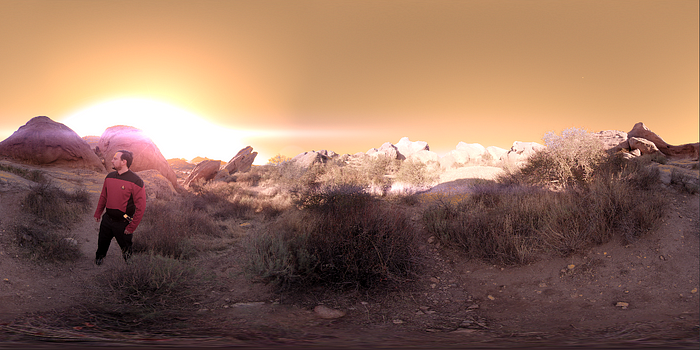
Matthew Celia is the Co-founder and Creative Director at Light Sail VR, a commercial production company specializing in immersive media. You can follow him on Instagram @immersive_matt
